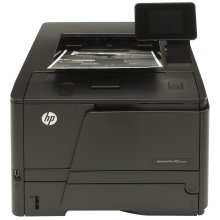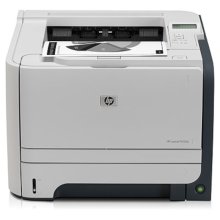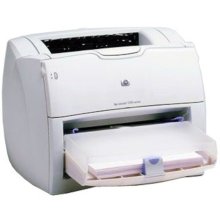*** ALL TONERS AND SUPPLIES ARE IN STOCK AT DISCOUNTED PRICING , CALL 877-389-9763
Related Products
Product Details
Specs
Accessories
Reviews
Product Details
Overview
Take advantage of fast print speeds on this HP Pro 400 Printer. Optimize your day-to-day workflow. Print on the go with mobile printing options, and share printing resources on a network.
Main Features
Professional-quality output for a great value
- Produce professional-quality business prints with bold, crisp text and sharp images.
- Save money by saving energy—HP Auto-On/Auto-Off Technology powers your printer up and down automatically.
- Save time with easy-to-install Original HP cartridges, and save more with high-capacity cartridges.
Web-connected ease of use
- Use 3.5-inch (8.89 cm) color touchscreen to access and print from the Web.
- Install your printer fast—there's no CD required with HP Smart Install.
- Use the easy-access USB port to print from—and save scans to—a flash drive.
- Easily control your print environment with market-leading management tools.
Impressive productivity and mobility
- Set up and share anywhere in the office with wireless connectivity. Configure networking fast.
- Print from virtually anywhere, using HP ePrint.
- Boost productivity with fast print speeds. Do more with the 800-sheet paper capacity.
Reduced environmental impact
- Reduce energy use with HP Auto-On/Auto-Off Technology.
- Reduce paper use by up to 50% with automatic two-sided printing.
- Reduce packaging waste—Original HP toner cartridges ship in the printer.
Specs
General Specifications
| Functions | |
| Print speed, black (normal) | Up to 35 ppm |
| Print Speed |
|
| Printer Page Yield |
|
| Resolution (black) | 1200 x 1200 dpi |
| Resolution Technology |
|
| Monthly Duty Cycle |
|
| Recommended Monthly Page Volume |
|
| Print Technology | Laser |
| Display |
|
| Processor Speed |
|
| Replacement Cartridges |
|
| Print Languages |
|
| Automatic Paper Sensor | No |
| Paper Trays, standard | 2 |
| Paper Trays, maximum | 3 |
| HP ePrint Capability | Yes |
| Connectivity, Standard |
|
| Network Ready |
|
| Ports |
|
| Security |
|
| Minimum System Requirements |
|
| Compatible Operating Systems |
|
| Memory |
|
| Printer Management |
|
| Supported Network Protocols |
|
| Paper Handling Input, Standard |
|
| Paper Handling Output, Standard |
|
| Duplex Printing |
|
| Finished Output Handling | Sheetfed |
| Media Sizes Supported |
|
| Media Sizes Supported | A4; A5; A6; B5 (JIS) |
| Media Sizes Custom |
|
| Media Types |
|
| Supported Media Weight |
|
| Media Weights by Paper Path |
|
|
Power |
|
| Input Voltage |
|
| Power Consumption |
|
| Operating Temperature Range |
|
| Operating Humidity Range |
|